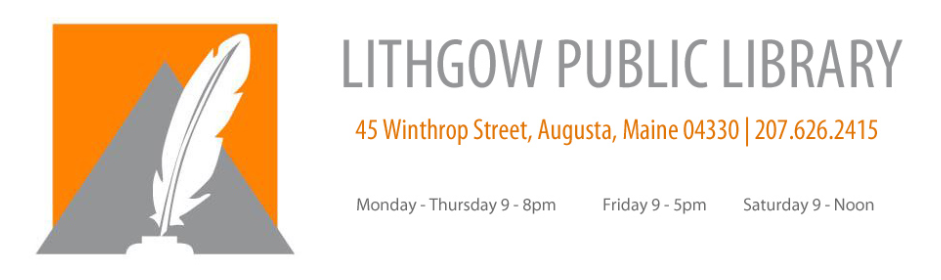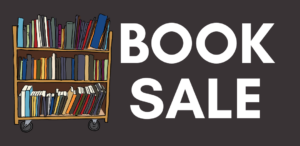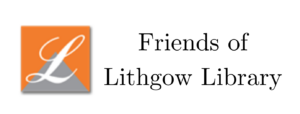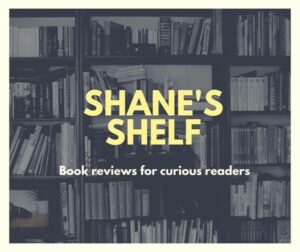Technology Help
Do you need assistance using technology?
Alana is available on Tuesdays and Wednesdays from 2-4 p.m. by appointment only:
She can assist you on one of our public computers or you can bring in your own device (laptop, tablet, phone, etc.). Appointments are 30 minutes long.
Please have one or two specific tasks in mind such as how to use the Cloud Library, how to print from your device, how to set up an email account etc. in order to make the most of the 30 minutes. Alana can also direct you to classes and resources that may be beneficial for more extensive help. Please note that this is not technology repair. Alana can show you how to use your device, but she cannot fix it.
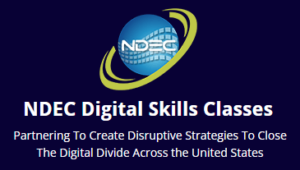
Technology Classes
We are an onsite partner with The National Digital Equity Center, a non-profit organization that provides virtual and interactive Digital Literacy classes. All classes are free, all you have to do is Enroll!
Upcoming, we have:
Windows 11 Basics
April 14 from 3:30 pm – 4:30 pm
April 15 from 3:30 pm – 4:30 pm
April 16 from 3:30 pm – 4:30 pm
macOS Basics
April 16 from 12:30 pm – 1:30 pm
April 17 from 12:30 pm – 1:30 pm
April 18 from 12:30 pm – 1:30 pm
Registration is required. Click the title of the class and follow the steps to register. Need help registering? Call or visit the Reference Desk.
More Technology Resources:

AARP Foundation How-To Videos for Using Technology
AARP’s Digital Skills Ready@50+™ initiative provides step-by-step guides and how-tos can help you build the skills and confidence to navigate the evolving technology landscape. Fill out the form here to access these videos.
Tech Tutoring
Senior Planet from AARP is offering virtual Tech Tutoring sessions with Verizon Volunteers. You do not need to be a Verizon customer to take advantage of this free service! Participants will receive help from volunteers with their technology-related questions. These personalized sessions will be hosted on Zoom via individual breakout rooms.
Tech Tips Video Tutorials
AARP has technology tutorial videos for many different topics.

The AARP Virtual Community Center has FREE interactive online events and classes, many of which are technology related! Click “Filter Events by Date & Category”, click “Category”, then click/check the “Tech Help” and “Scam Prevention” boxes to just show classes on technology and scam prevention.
AARP also offers FREE courses on Digital Skills:
How To Protect Your Personal Information Online
How to Use Google Workspace
Social Media and Technology
Visit their website to discover more resources.

The Maine State Library offers FREE access to LearningExpress which has interactive video tutorials on Basic Computer Skills!

DigitalLearn.org has FREE technology classes on computer basics and topics like navigating a website, using Email, Windows and Mac operating systems, Google Maps, Internet Safety, Cloud Storage, Microsoft Word, Facebook, iPhone and Android basics, and more!

GCFGlobal.org also has FREE technology classes on computer basics and topics like Microsoft Office, Email, Internet basics, Online Safety, Windows and Mac operating systems, and more!

Techboomers.com is a FREE educational website that teaches older adults and other inexperienced Internet users with basic computer skills about websites that can help improve their quality of life.
Digital Skills Library is an open repository of FREE learning resources designed to help all adult learners develop the digital skills needed to achieve their personal, civic, educational, and career goals.